New: New Interface for the Trading Software control center
The menus of the Trading Software control center have been redesigned for a thoroughly user-friendly workflow. The “Tools” menu has been grouped together, and some sections have been swapped out into the new menu “Strategy Handling”. Along with this, the AgenaSpace menu has been implemented for a feature that will be announced as soon as the development work is completed.
No changes have been carried out in the Trading Software control center. The numerous items of the Tools menu have been split into the following groups:
- Under Trading Information, you can find the OrderManager, TradesManager, the Part Trades and Execution List, info about the TradingAccounts and the OpenOrdersLog.
- Services contains the COTReport and more to follow, for example Newstrading Sentiments.
- Under Accessories, starting right now, you can find the FuturesCalendar, FinancialCalendar, Notes, WebTab and the Record/ReplayEscort.
- The various alarms, as usual, are to be found under “Alarms”.
- Settings contains the InstrumentEscort, the AccountConnections and the ConfigurationEscort.
- Via System Information, you can access Messages, ServerMessages and the Log.
- The Packages menu and the Languages menu have not been changed.
One of the most important functions of AgenaTrader is the features for the semi- and fully automated trading. You can now find all necessary features and settings in the newly created menu “Strategy Handling”.
- Via Scripting, you can access all important functions that are necessary for the programming of indicators, conditions, strategies and alarms with AgenaScript.
- The StrategyEscort can now also be found in the menu “Strategy Handling”.
- Furthermore, you can now access the ConditionEscort and the list of your conditions using this menu.
- The two important settings for the operating of the AT++ features – the SetupEscort and the AT++ Configuration – are also a part of this new menu.
A click on the new AgenaSpace button opens the AgenaSpace window, for which the full range of functions is activated as soon as the extensive developments for this have been concluded.
We have also decked out the Configuration Escort with a completely new user interface. The goal was to make the ConfigurationEscort clearer and easy to use. The settings have remained largely unchanged.
- The General tab has been split into a General and a Login tab, and brought together under Environment.
- The Chart tab has not been changed.
- The History tab – and this is completely new – has been included into the ConfigurationEscort, and contains the MarketPlaceEscort and settings for the ReplayHistory.
- Under DiscretionaryTrading, we have combined the settings for the standard order sizes.
- The AT++ tab now contains all essential settings that are of importance for trading with the AT++ algorithm. The tab includes settings for entries, stops and targets; in addition, it comprises the settings for the order rounding and the automatic risk management.
- The ActionBar settings have not been changed.
- Under Alarms, we have grouped together the settings for the alarms, and have arranged these in as user-friendly a way as possible. In addition, the settings for the AgenaTrader Notifier are also new.
- The Hotkey Manager has been completely integrated into the ConfigurationEscort and is no longer available as an individual tool.
- In the Directory tab, the option for the backup directory has been removed, since a completely new backup tool has been implemented, meaning that this directory is no longer required.
IMPORTANT NOTE:
Exchange transactions are associated with significant risks. Those who trade on the financial and commodity markets must familiarize themselves with these risks. Possible analyses, techniques and methods presented here are not an invitation to trade on the financial and commodity markets. They serve only for illustration, further education, and information purposes, and do not constitute investment advice or personal recommendations in any way. They are intended only to facilitate the customer’s investment decision, and do not replace the advice of an investor or specific investment advice. The customer trades completely at his or her own risk.


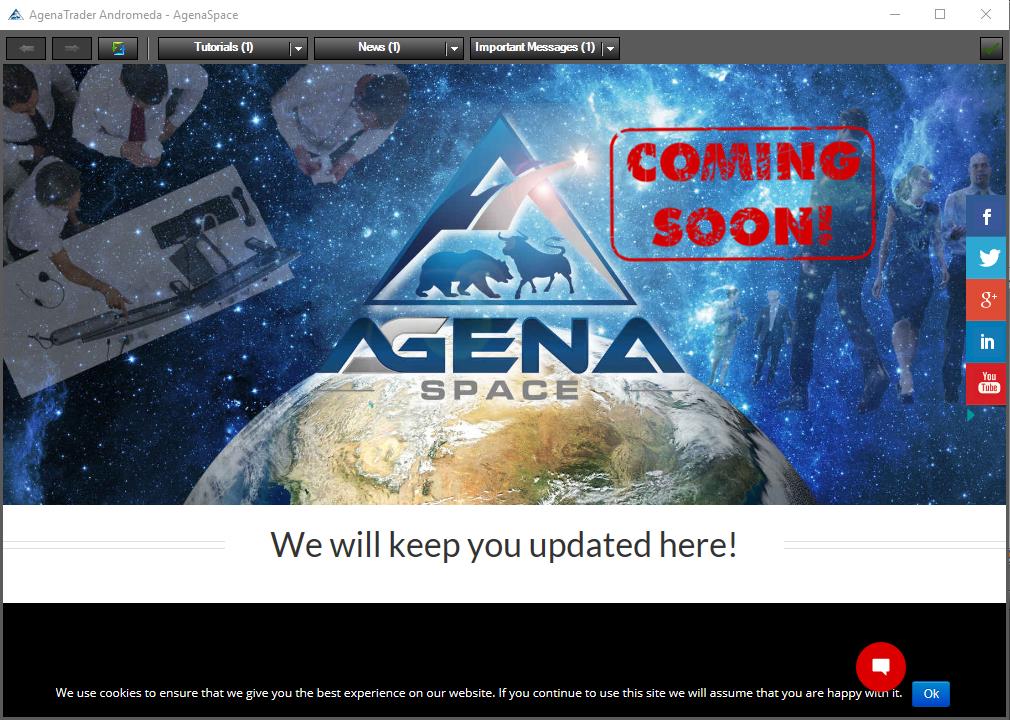
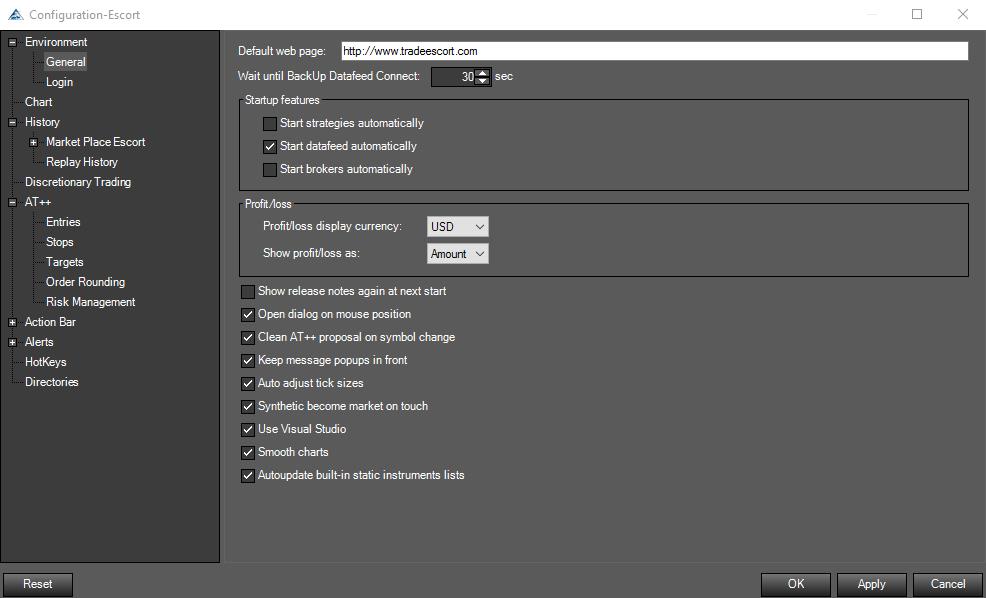


Leave A Comment
You must be logged in to post a comment.