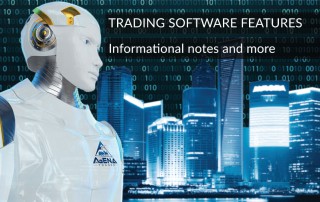Too many trading signals (Entry Escorts) in the Setup Escort?
Too many trading signals (Entry Escorts) in the Setup Escort? Deactivate them and keep an overview. Developing a trading signal In the course of developing conditions using the Condition Escort or the scripting function in AgenaTrader, dozens of conditions are often created. Not all of these conditions are needed as an [...]